
A few things you need to know if you want to train appropriately
Yes, Arcade Fitness allows you to train at specific intensity levels with build in workouts.
There is no ergometer mode today for indoor cycling but there is a visual system which will help you keep the right pace. If you are especially interested in using an ergometer mode we invite you to try our app FEC Power Home Trainer
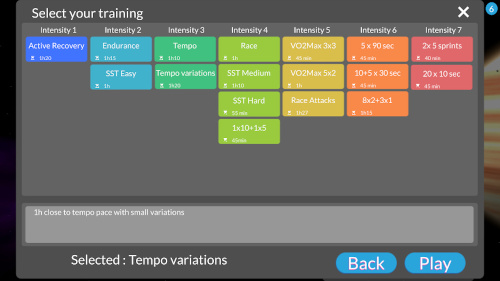
Arcade Fitness offers you training workouts in all levels. Depending on your goal, you may want to improve specifically one or two levels.
In order to adapt the recommendation to your level, you need to enter your threshold power or best speed running speed you can hold for one hour.
In Arcade Fitness app from main menu, Go to Settings and enter this value on the second line (in Sensor tab). You can switch between cycling and running mode by clicking on the shoe/bike icon next to 'Playing Mode'.
If you don't know what your threshold power is, we advise to try to do your best on Track 15k and then take 95% of the average power you had.
The training indicator helps you keep the right speed or power while training.

Here is the meaning of the different colors :
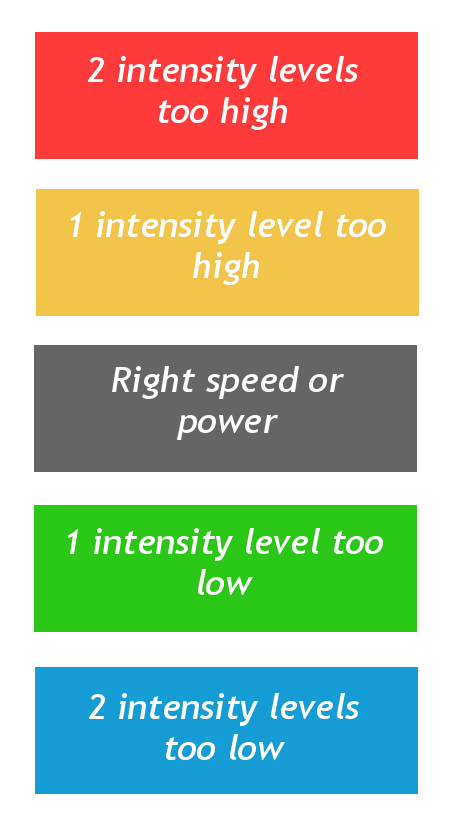
Fitness Level is an indicator for both running and cycling which shows how fit you are. It ranges from 0 to 20.
We build a relathionship between power and running speed. Each time you do a workout, your average power for 1 hour is estimated (FTP) with what people do in average on the distance you choose compared to what they do on a 1h workout (for example, people in average are able to hold 2.7 FTP for 15s, which is the 100m running or 300m cycling level).
Then the power for 1h estimation is converted into equivalent running speed.
This means that someone who has a Fitness Level at 11 should theoretically be able to run 1km/h faster than you on 1h workout if you are for example 10.
If you do differents levels on the same day, it is recommended to stay with the same kind of workouts (nearly same intensity) and it is better not to mix Endurance workouts, with anaerobic exercise or sprints.
If you don't exactly know which one to choose, just click on the Play button and you will get the auto selected workout which changes every time you start a new workout.