The time between heart beats vary, this is a completely normal phisiological behaviour caused by the nervous system. Measuring and performing an analysis of these variations gives you an indicator called HRV which reflects the stress sustained by your body and helps you monitor your health.
Get more info about HRV on Wikipedia
2.0.2 new features : export per mail and measure HRV every 15 minutes to 24 hours.
The body stress and fatigue may come from different factors such as training volume and intensity, nutrition, sleep, nervosity...
Getting HRV measures will help you understand your mood and will allow you to take care of your body. Adopt a healthy way of life and improve your well being!
If you are active and exercise regularly, HRV will help you manage your training load. You will be able to decide if you need to have a rest or on the contrary to train more. Let's make your training more efficient and increase your fitness!
With our app, you can measure HRV with the heart rate built-in sensor of your Samsung Galaxy watch.

The measure should be taken regularly, ideally every day, under the same conditions. You need to relax in a lying or sitting position and wait for the measure to be taken. One measure lasts 3 minutes. We suggest to make it when you wake up as it is easily reproductible and therefore the best option.
In order to draw a comparison between your own measures, it is really important to be exactly in the same conditions. Measuring should be part of your daily routine and our app has some features to make it more easy.

HRV measurements help you understand how stressed your body is and decide if you need to train more or to recover. But how to interpret the results?
In a resting position, stress tend to make the heart beat more regularly which means lower HRV.
Otherwise said: the higher your HRV is, the less stress you have.
HRV is highly individualized: you need to compare values with other values from yourself. One absolute measure alone has very little meaning. You need to take different measures on different days with your Samsung Galaxy watch to better understand if you are tired or not.
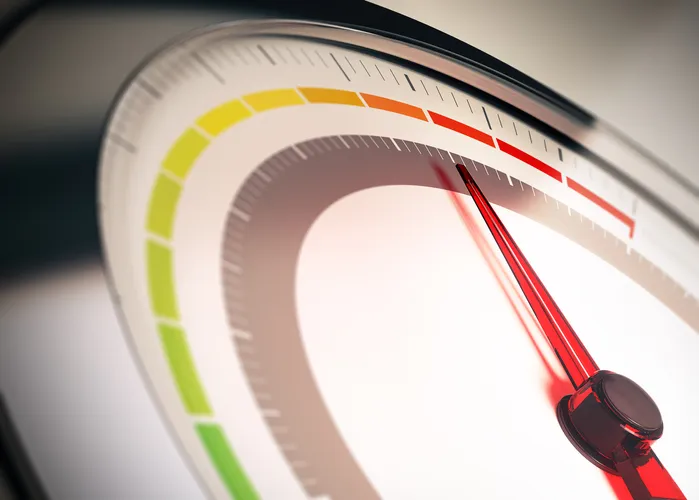
Here are the main features of the app HRV Tracker for Samsung Galaxy watches.
Disclaimer : the app is intended for recreational use. If you need advises about your health, always consider going to a doctor first.

A measure needs to be taken every day in the same conditions in order a meaningfull comparison of the results. Our HRV Tracker application for Samsung watches allows you to schedule automatically this measure at the time you want, for example at wake up. The watch built-in sensor will then be used.
In addition, you can control vibrations of your Samsung Galaxy watch: if you schedule measurement just before your alarm clock, you may not want your watch to vibrate... Otherwise, if scheduled just after wake up, it can be usefull to know when the measure is taken in order to relax correctly. One short vibration means the measure starts, one long vibration means it was just completed.
Choose the measurement period that best suits your needs : every 15 minutes, 1 hour, 2 hours, 6 hours, 12 hours or evry day.

Visualize recent measures and check your trend to take the right decision about your training plan.
The app learns over time to better suits you and uses different colors to represent your well being.
The colors are ranging for purple = really tired (red = tired) to blue = fully recovered (or even under trained for athletes). Yellow, grey and green are in the middle.
Export all the data per mail in .csv file and build your own heart rate and HRV graphs in Excel.

HRV tracker app for Samsung Galaxy watches measures the RMSSD value which stand for Root Mean Square of Successive Differences. Here is the formula used together with an example:
There is no general rule about good or bad values... It depends on your age, fitness level and many other individual factors. Just to give you an idea, the world's average is 59.3.
You need to have a comparison between your own values and always take the measure in the same conditions. Our colour code will help you understand if your body is stressed or not.
All the data is stored locally on your Samsung watch, nothing is send online so you don't have to worry about privacy.
For those who would like to get access to the data file directly, it is stored in the shared documents folder of the watch : "/opt/usr/home/owner/media/Documents/hrv_tracker_data.txt".
The first column is the date of the day and the second is the HRV value.
There are many factors that can affect the measure: it for example depends on sensor accuracy.
We developed an artifact removal algorithm for the Samsung watches in order to get more accurate results and better consistency. The calculated HRV is not based on RAW sensor data. Depending on the artifact removal algorithm which is used between apps, the results may differ.
But as explained before, always using the same device and perfoming a HRV measurement in the same conditions is more important than the HRV value itself which has little meaning alone. Given this point, you will be able to analyze results correctly if you compare HRV Tracker measures with other HRV Tracker measures from your Samsung watch.
An odd value can happen if the watch is not tight enough, if the sensor is not clean, if the battery is almost empty...
If you get an odd value, first check the above points and take a new measure.
If the first measure was not right, the best option is to delete the entry by clicking on the value in the list. Otherwise, the color code may be affected by this new value which will change your analysis in the future...