With many different apps such as Zwift, Trainerroad, Sufferfest or Road Grand Tour, fitness gaming and sport simulation is becoming a great trend. All these apps including our helps you train indoor, making time fly.
Arcade Fitness belongs to this trend. It is a new indoor cycling app very close to video game that can be used with your bike trainer.
While you are pedaling indoor, your character is riding in a virtual environment, for example road, trail, castle or space. Optionnally, you can make him jump over obstacles, make U-turns like in a platform video game. No matter if you are training as a road cyclist, preparing a triathlon or just taking care of your health, you will enjoy your workout and will be able to race with your friends online in real time.
Get Arcade Fitness for Windows
Download Arcade Fitness for Android
Get Arcade Fitness for Linux
Get Arcade Fitness beta for MacOS
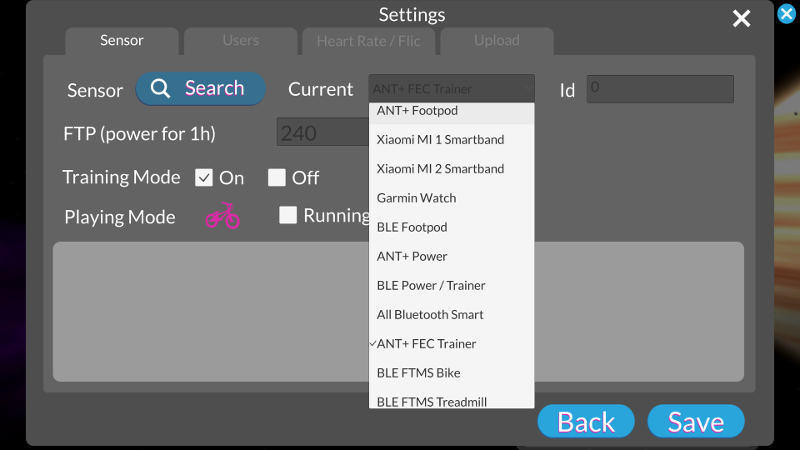
In order to pair with a new device, go to the 'Settings Menu', 'Sensor Tab' and click on the 'Search Button'.
Pick up your Bluetooth Smart or ANT+ device, save and... Ride! Your cycling power output will automatically be transformed into speed according to virtual slope and your character will go forward in the app. The higher your wattage is, the faster you will go virtually.
Arcade Fitness is now compatible with Bluetooth Smart FTMS and ANT+ FE-C communication protocols. The resistance unit will automatically vary its strength according to the slope of the road.
For ANT+ communication on Windows, Linux or MacOS, ANT+ USB stick is required. Be sure to use an USB extension cable to put the stick close to the trainer (1-2m) and not behind a screen or antoher object. This will the app find and connect to the indoor trainer.
For people who don't have a smart trainer but still want to ride in virtual worlds, we developped an advanced matching algorithm that computes power directly from your heart rate monitor. In order to have a better accuracy, you need to enter your individual parameters in Settings Menu which are :
If you are using a Bluetooth Smart Heart Rate, you need to go to Settings Menu and Scan for a Bluetooth Sensor. Then select your heart rate monitor. If you previously used another ANT+ heart rate strap, be sure to set the previous monitor as not active in order to avoid conflicts with the BLE HR device.
If you are using an ANT+ Heart Rate Monitor, you need to go to Settings Menu and Select ANT+ HR sensor. Then you will be redirected to the HR tab where you have to scan for ANT+ HR monitors. Once found, set the strap as active and Save.
Both for ANT+ and BLE, don't forget to enter FTP, min and max HR values in Settings and Save.
When you are in the 'Settings Menu' and you click on 'Save', you will get a popup asking you to setup the resistance variation parameters.
This parameters are important if you want a good feeling while cycling. If the resistance tends to be too high with high slopes, you can lower the 'Max resistance value'. If the resistance is too low during the whole exercise, you can choose a higher value for the default resistance.
If you want a constant resitance with no variation during the workout, select the same value for default and max resistance. It will be always the same: uphill as well as downhill.
You can use any ANT+ FE-C trainer such as Bkool Smart Go / Pro or TACX or Elite Cycling or 4iiii trainers.
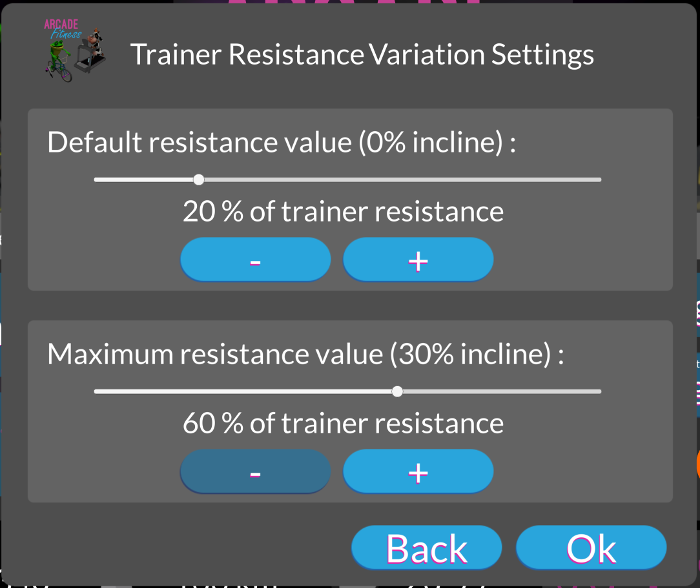
Arcade Fitness supports all Bluetooth Smart trainers broadcasting power or using FTMS and all ANT+ FE-C bike trainers. Here are popular compatible trainers, rollers and stationnary bikes. Just put your bike on and have fun!
For a better user experience and in order to avoir tire sliding, we advise you to choose a direct drive trainer or stationnary bike in the list. Furthermore, this kind of devices usally have a more accurate power measurement on which Arcade Fitness is based.
| Cycleops | Elite | Kurt Kinetic | Tacx | Wahoo Fitness | 4iiii |
|---|---|---|---|---|---|
| Hammer Direct Drive | Drivo | Rock and Roll I Smart Control | Bushido Smart | Kickr | Flight Smart |
| Magnus | Qubo Digital Smart B+ | Kinetic Road Machine I Smart Control | Flux 1 & 2 | Kickr Snap | |
| PowerSync BLE | Rampa | Smart Control Power Unit | Genuis Smart | ||
| PowerBeam PRO BLE | RealAxiom B+ | I-Genuis Multiplayer Smart | |||
| RealTour B+ | Ironman Smart | ||||
| RealTurbo Muin B+ | Flow Smart | ||||
| Direto | Neo Smart | ||||
| Suito | Vortex Smart | ||||
| Vortex Smart TDF Edition |
| Stages | Wattbike | Body Bike |
|---|---|---|
| SC3 Indoor Bike | WattBike | Body Bike Smart+ |
Elite Real E-motion B+