Easily turn your smartphone into a bike computer that measures power, based on heart rate. Yes, you read that right. The HR2VP app enables you to not only use your smartphone as a bike tracker, but also measure accurate power data, based on heart rate.

The best part is that it does so, while using advanced algorithms that understand the link between a delayed heart rate reaction and an instantaneous power increase or decrease. This results in surprisingly accurate power data. Read on to learn how the algorithm works and how you can start using the app for free!
Why buy an expensive bike computer when you already have a smartphone? You probably already use your smartphone when navigating in an unknown (holiday) city. When doing that, you must have noticed it also measures your speed quite accurately. Add the ability to collect data of all kind, and you wonder why you ever considered using a bike computer.
With the HR2VP Bike Tracker app (available on Android and iOS) you can connect your heart rate monitor with your phone. As the name – Heart Rate 2 Virtual Power – reveals, it can then use your heart rate monitor as a power meter. As a result, you turned your smartphone into a bike computer that has more advanced features than any bike computer so far. Consider using a bicycle smartphone handlebar mount, and you are ready to go.
Let’s dive a bit deeper into the HR2VP feature that makes your new “bike computer” unique.
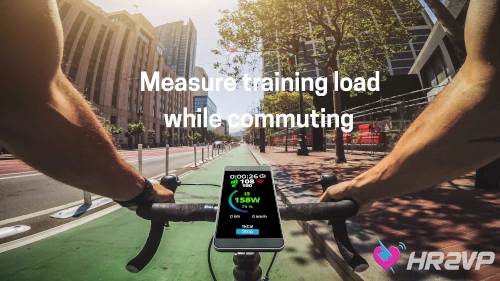
Regardless of whether you use your smartphone or a bike computer, with the HR2VP app, you can convert your heart rate data into power data.
Download the app and connect your heart rate monitor. Fill in your resting heart rate, maximal heart rate, body weight and FTP (Functional Threshold Power). When you don’t know your FTP, the app will estimate it. Done.
If you want to connect the app with your bike computer or with Zwift, then go for it! The app can broadcast the power data via Bluetooth and ANT+.
Curious how the app can accurately measure power, based on heart rate? Then read on! You can also just download the app via the buttons below, and try it yourself.
Download HR2VP for iOS
When reading this blog, you are probably interested in measuring power. Let’s have a quick look at 3 options to do so.
Using a standard power meter is the best and most accurate option to measure power. It measures torque and cadence, which together determine power. If you can afford a power meter, this is the option we recommend.
Funny enough, several HR2VP users also have a power meter. They use the app on their bike(s) that don’t have a power meter. With our online tool, they can even calibrate the app by feeding it GPX files that contain power. (This is however not necessary).
With the HR2VP Bike Tracker app, you can have a highly affordable power meter on all your bikes. More about the HR2VP app soon, but let’s first have a look at a second option.
If you ever looked at cycling power estimations – like the estimated power on Strava - then you probably know that they are inaccurate. That is because they only use GPS data (speed & incline) to estimate power. By doing so, they “forget” about many variables that can also have a huge effect on power. The best example is probably air resistance. On the flat, this can represent up to 90% of the effort.
Last but not least, we have a look at power estimations based on the effort to put power on the pedals. This is what HR2VP is doing, by using heart rate data.
But how can HR2VP convert heart rate into accurate power data? – you might wonder. Well, because we analyzed many exercise files that included both heart rate and power. By looking at those files, we learned not only to look at the actual heart rate, but also at how fast heart rate is changing. As an example, the algorithm now understands that when your heart rate decreases rapidly from 180 to 170 bpm, power must be very low.
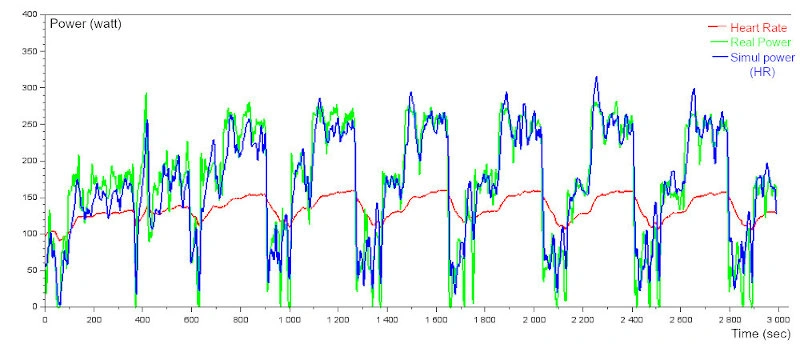
Since there are differences between individuals, the app needs some individual parameters to optimize the estimated power. That is why you need to fill in your resting heart rate, maximal heart rate and FTP (Functional Threshold Power). When you don’t know your FTP, the app can estimate it.
Is the app as accurate as a power meter? No. Very short (anaerobic) intervals have a relatively smaller effect on heart rate and are therefore less accurately measured by the app. Day-to-day changes in heart rate can also have a small effect on the accuracy. However, our tests show that this does not significantly affect our power estimation.
“The algorithm not only looks at your current heart rate, but also at the trend on how it changes.”
Is the HR2VP Bike Tracker app more accurate than power, based on speed and GPS? Without a doubt. And although we love to talk more about its accuracy, benefits and ease of use, it’s actually much faster and more fun for you to try the app yourself! Simply download the app via the buttons below and experience it yourself!
Download HR2VP for iOSCurious what others think of HR2VP? Read their reviews and don’t forget to tell us your own opinion!