
With FEC Power Home Trainer
Get the best of your home-trainer with our app. Choose between two availible modes : either basic resistance mode or power mode.
Basic resistance mode : manage your home training by choosing a resistance level (% of the higher resistance possible on your HT). You can use this mode for doing some specific session such as burst workouts.
Power mode : don't worry about the power you are developping, it will rest exactly the one you choosed, doesn't matter your cadence.
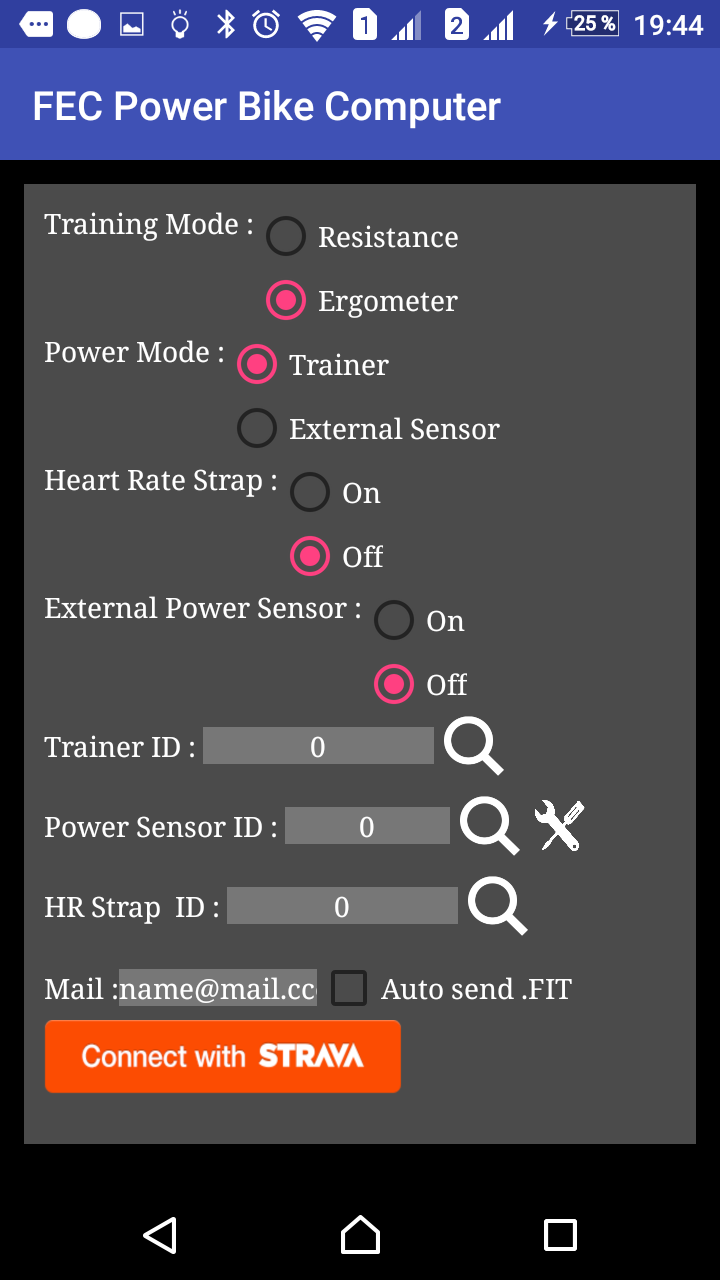
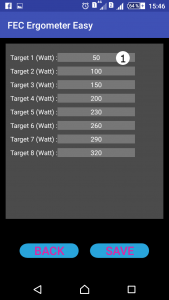
Pre-configure your favorite power targets.
Workout file is automatically created on your phone and sent at your mail address or uploaded directly on Strava.

FEC Power Home Trainer is ANT+ certified
