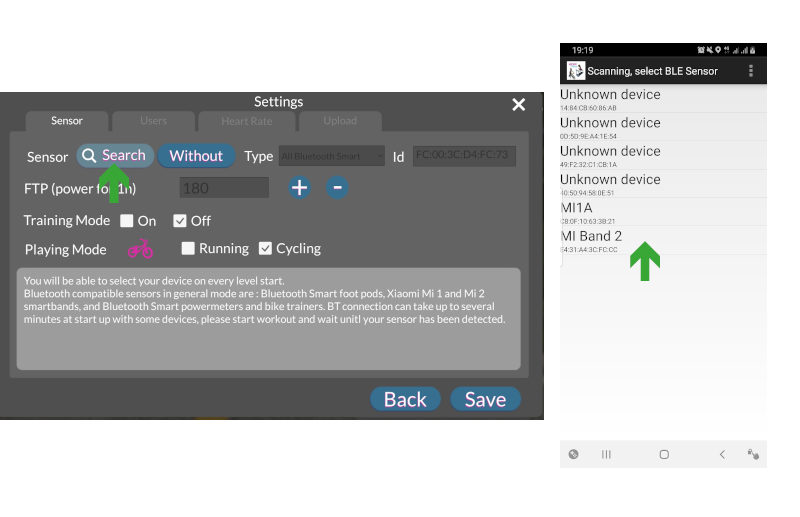Smartbands are small devices worn on the wrist which help you track your activities and improve your fitness level. Xiaomi is one of the main wristband manufacturers in the world and their devices broadcast heart rate in real time from which our app HR2VP can compute power. So why not using this information on a bike trainer in virtual training applications such as Zwift or Arcade Fitness. There are several models such as MI 2, MI 3, MI 4

1
Be sure to have MI Fit for Android or MI Fit for iOS installed on your smartphone and check that your band is registered within the app
2
In the MI Fit app, click on Profil, then select your MI Band device and activate band visibility
3
Go back to main screen of MI Fit app and select Trainings. Choose the activity type you plan to do (running or cycling)
4
Click on GO to start a workout. Your band will automatically broadcast continuous heart rate values and can be paired with external apps such as Arcade Fitness, Zwift or any compatible GPS head unit.
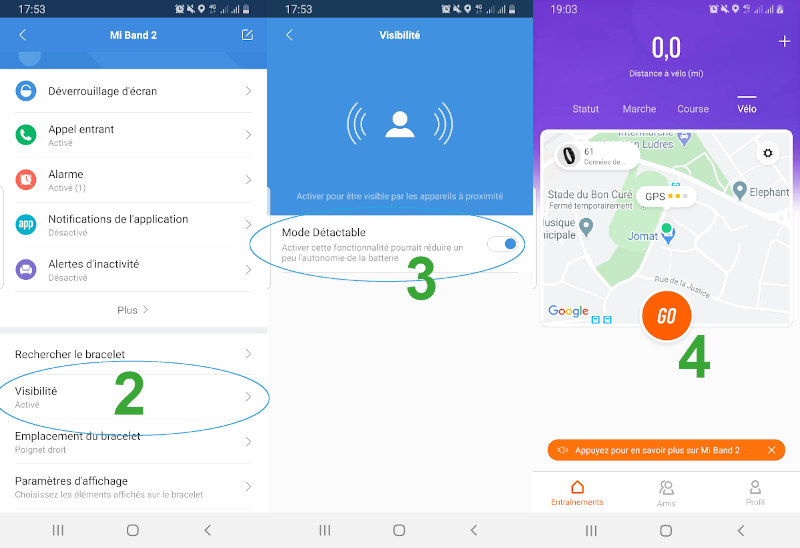
Download HR2VP for iOS Download HR2VP for Android
HR2VP can be used with Xiaomi Mi bands as well as with any other Bluetooth Smart heart rate monitor. It computes power based on heart rate and allows anoyone using a dumb exercise bike or trainer to connect to Zwift or to any other virtual training app.
Scan for BLE heart rate monitor in HR2VP and select the MI Band after having performed the 1st step described above.
Here is more information about HR2VP

Get Arcade Fitness 6.0 for Windows Get Android APK 6.0
Get Arcade Fitness 6.0 for Linux Get Arcade Fitness beta 6.0 for OSX

First be sure that your phone is compatible with Bluetooth Low Energy, that Bluetooth is activated and click on the Search button to scan for devices in the Settings menu. Select the right device among the list and click on the save button.
If you have trouble finding your device, first try to restart Bluetooth by de-activating and re-activating Bluetooth connectivity. If it is not enough, try to restart your phone. This should fix almost any trouble...