
If you get a Windows Defender warning while installing Arcade Fitness, you need to click on "More Info" and then authorize the execution of the installer.
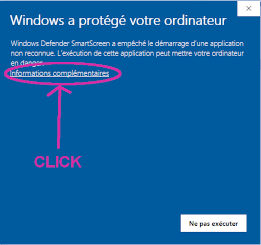
| Android | iOS | iOS TV | Windows | Linux | MacOS | |
|---|---|---|---|---|---|---|
| Availability | Available on Play Store | Available on Apple Store | Available on Apple Store | Get Arcade Fitness | Get Arcade Fitness | Get Arcade Fitness |
| Price | 2€/month | Free before 1.03.20 | Free before 1.03.20 | 2€/month | 2€/month | 2€/month |
| Bluetooth Smart Running Speed | ||||||
| Bluetooth Smart Power | ||||||
| Bluetooth Smart FTMS Indoor Bike | ||||||
| Bluetooth Smart FTMS Treadmill | ||||||
| Garmin watches | ||||||
| ANT+ Footpods | ||||||
| ANT+ Power | ||||||
| ANT+ FE-C | ||||||
| ANT+ Cycling speed | ||||||
| Without Sensor | ||||||
| ANT+ Heart Rate | ||||||
| Bluetooth Smart Heart Rate |
The Moonrun is a new aerobic exercise suspension trainer with motion sensor which allows you to train wherever you are : home, gym club or on a trip (see the video) - ideal for cardio training and muscular strength - can be fixed behind any locked door - or on the wall, around a tree... - body weight is not vertical on the knees which is good for health - it broadcasts speed, jumps, and body rotation over Bluetooth and is directly compatible with Arcade Fitness in game actions

If you want to use ANT+ devices, your smartphone needs to be ANT+ compatible, see the list of native ANT+ compatible phone on ANT+ directory.
If your phone is not native compatible, it has to be OTG ready (On The Go, most smartphones are compatible today), and you will have to buy an additionnal ANT+ comptaibility stick with an USB-OTG cable.
In both cases, you need to have some libraries installed on your phone :

Get speed and heart rate from your Garmin watch and send it to your phone with the Arcade Running Transmitter watch app. Get more info on Garmin watch and how to use it as a gamepad to play video game.

Xiaomi MI 1 and MI 2 smartbands are compatible with Arcade Fitness (for running on a treadmill). We recommend to install MI Fit on your phone in order to improve compatibility and avoid disconnections.Get more info on XiaomiMI Bands

Select your player, in the list of available players. See complete players descriptions to know about strength and weakness of each one.
If one of the players is locked, it meens that you have to complete an achievment to be able to use it.
Level selectionThere are five environments you can use :
Choose your distance between 100m and a marathon !
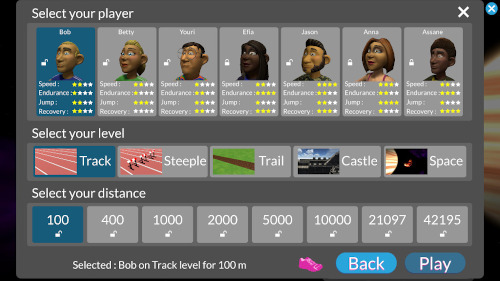

Having the option to perform actions within the game will really improve your fitness experience and make time fly faster.
In order to perform these actions, just tap on the screen of your smartphone or tablet.
If you jump twice in a row, you make a double jump and you will be able to pass over higher obstacles.

The 8Bitdo gamepad is also compatible with other standard applications and games. See below to get more information on how it works... If you are living in France, you can buy a gamepad in our Shop for France

The Moonrun system allows you to perform in game action without additional devices. Simply jump for real to jump in the game, turn left or right to make U-turn or squat to attack your opponents with a bomb.

First, press the start button to power on the 8Bitdo gamepad (for both Android and Windows). If the LED blinks rapidly, this means that it has already been paired and it tries to connect to the paired device. When the connection is established the LED light on the bottom of the gamepad stays on.
If you want to pair the gamepad to antoher device, you need to cancel the previous connection. Just hold Select (left middle button) for more than 2 seconds.
In this case, or if the gamepad has not been paired before, the LED light blinks about once per second. This means that the 8Bitdo is in pairing mode. Scan for Bluetooth devices on your main device (Windows or Android, the gamepad is considered as an input device) and select the 8bitdo Zero gamepad to add it to paired devices. The LED light should stay always on after this this operation as it is connected.
Be sure sure that the 8bitdo Zero battery is fully charged to be sure to detect it while pairing.
Here is the layout for Arcade Fitness :
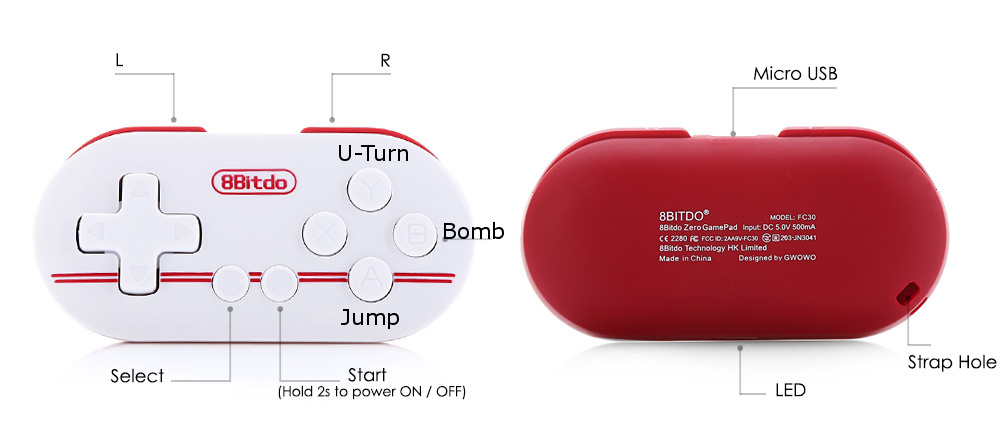
Use the coins you collected while playing to buy additionnal items like bombs or buy a 50 bombs pack with real money. Click on the Shop button in Arcade Fitness Main Menu to be able to do so.
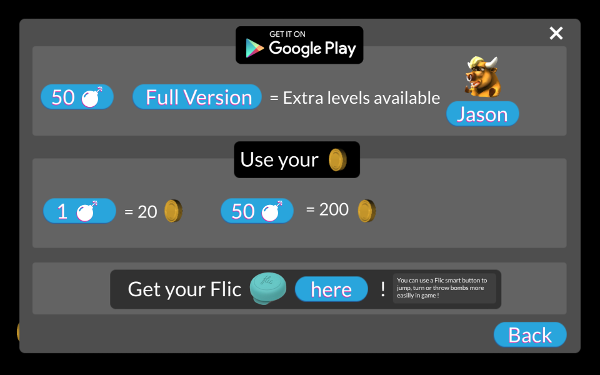
Test our training indicator. This is a speed or power recommendation which is specific to the distance and workout (i.e. intensity level) you choose... It will make you do your best effort or just help you train with intervals.
You just have to go to "Settings Menu", then enter your FTP or average best 1h running speed in km/h in the Sensor tab. Finally, be sure that the option is activated and you will be asked to choose a workout before you start playing.
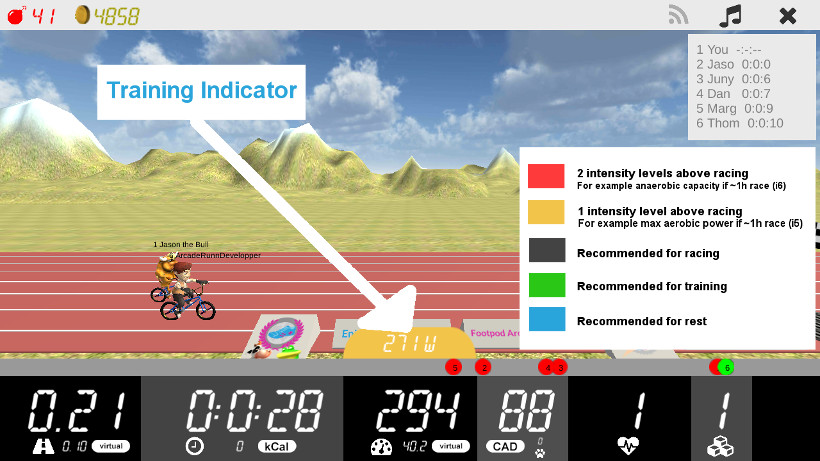
Fitness Level is an indicator for both running and cycling which shows how fit you are. It ranges from 0 to 20.
We build a relathionship between power and running speed. Each time you do a workout, your average power for 1 hour is estimated (FTP) with what people do in average on the distance you choose compared to what they do on a 1h workout (for example, people in average are able to hold 2.7 FTP for 15s, which is the 100m running or 300m cycling level).
Then the power for 1h estimation is converted into equivalent running speed.
This means that someone who has a Fitness Level at 11 should theoretically be able to run 1km/h faster than you on 1h workout if you are for example 10.
You can choose opponents speed in the Settings Menu, Users tab. AI speed should be inferior or equal to your Fitness Level.
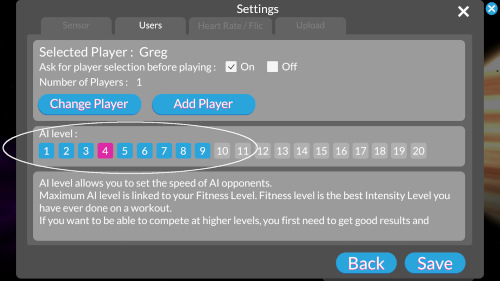
In addition, speed adjustment is now available directly in game. You can press on the top left screen buttons directly on smartphones or use up or down arrows on all platforms.
Arcade Fitness is now availbale on PC! Windows version is still in beta, but you can test it already :
Get Arcade Fitness Version for Windows
Bluetooth Low Energy on Windows doesn't requires BLED112 USB stick anymore. Since 5.6, you can use the Bluetooth direct connection.
Internet connection is not mandatory on Android if you use the "Play Offline" feature. This is not the case with the Windows version where you need to connect with your account to be able to play... Of course, best scores or Strava uploads as well as online multiplayer races require access to internet.
Arcade Fitness is now available on the Apple Store for iOS and iOS TV